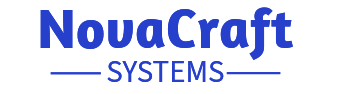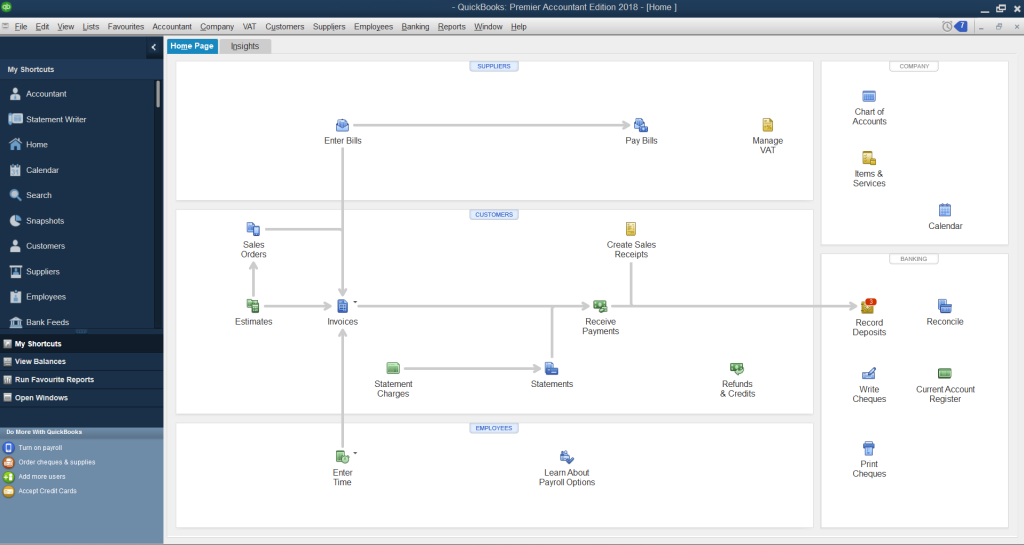
Overview
QuickBooks Desktop is a software that helps businesses manage and integrate various processes, such as accounting, procurement, project management, supply chain, and more. QuickBooks Desktop offers a comprehensive desktop solution with payroll built-in, while QuickBooks Online offers a cloud-based subscription service with payroll, HR, and benefits in one place. In this article, we will compare the features, pricing, and benefits of both products and help you find the best solution for your business needs.
Features
QuickBooks Desktop and QuickBooks Online have many features in common, such as:
- Track income and expenses
- Invoice and accept payments
- Maximize tax deductions
- Track sales and sales tax
- Manage 1099 contractors
- Generate comprehensive reports
- Capture receipts
Desktop vs Online
However, there are also some differences between the two products, such as:
- QuickBooks Desktop has more advanced features for inventory management, project profitability, and intercompany transactions, while QuickBooks Online has more features for bookkeeping automation, financial planning, and mileage tracking
- QuickBooks Desktop requires installation on a computer, while QuickBooks Online can be accessed from any device with an internet connection
- QuickBooks Desktop can be used offline, while QuickBooks Online requires an internet connection to work
- QuickBooks Desktop can be integrated with over 200 apps, while QuickBooks Online can be integrated with over 800 apps
QuickBooks Desktop and QuickBooks Online have different pricing models, depending on the needs and size of the business. QuickBooks Desktop has a one-time purchase price, while QuickBooks Online has a monthly subscription fee